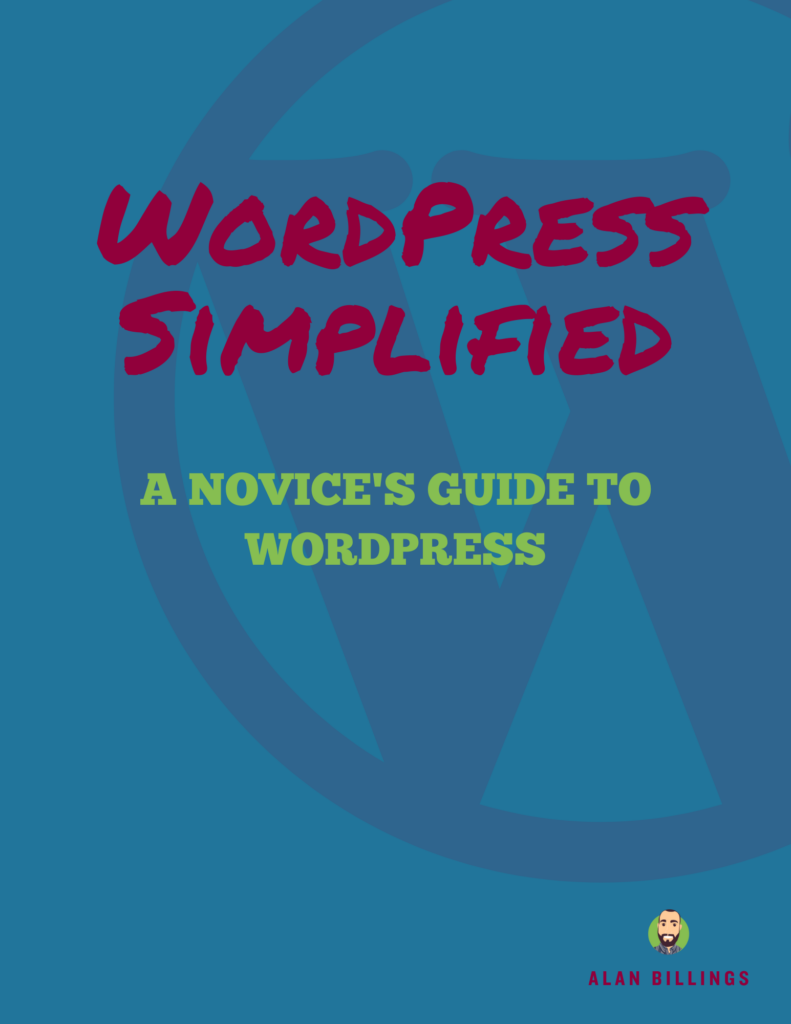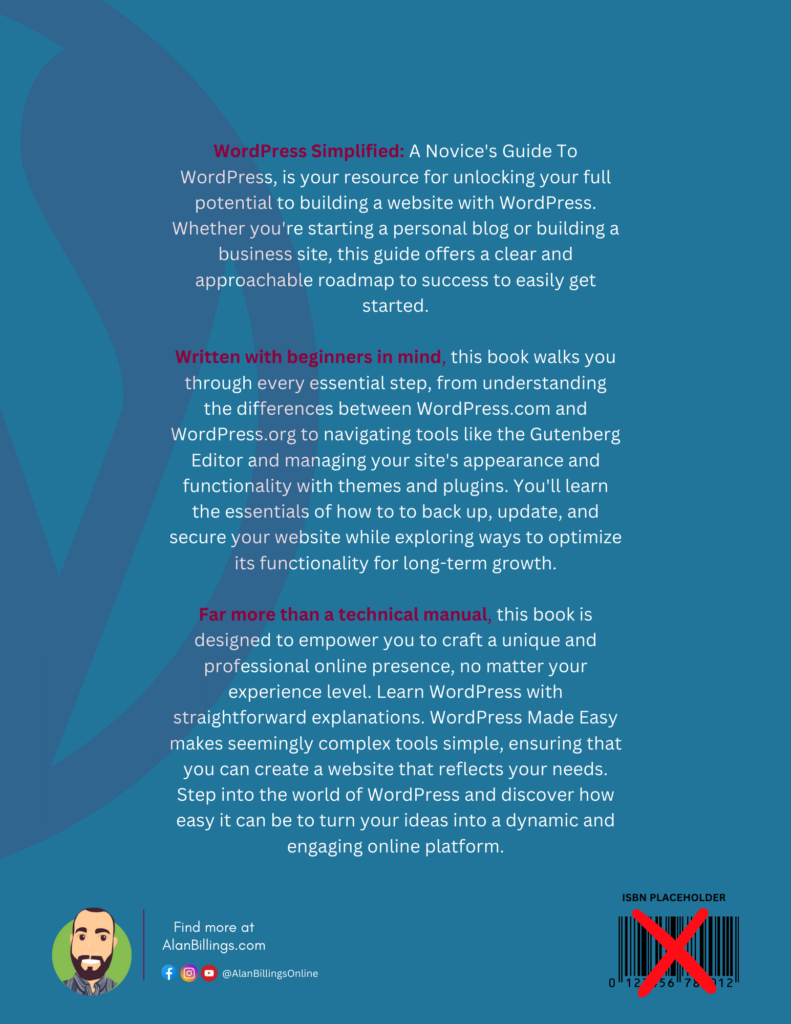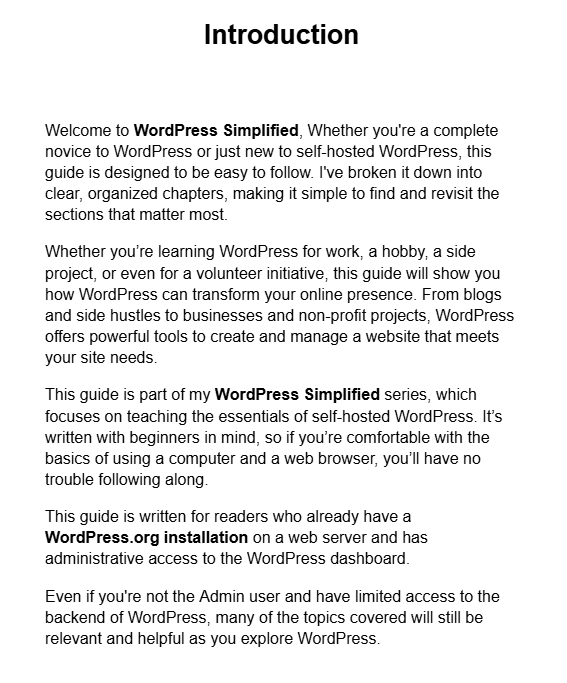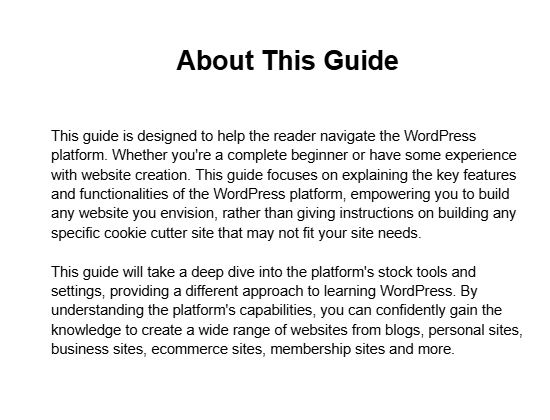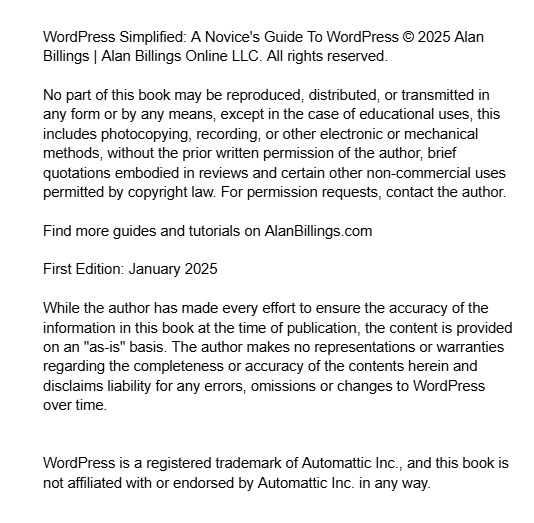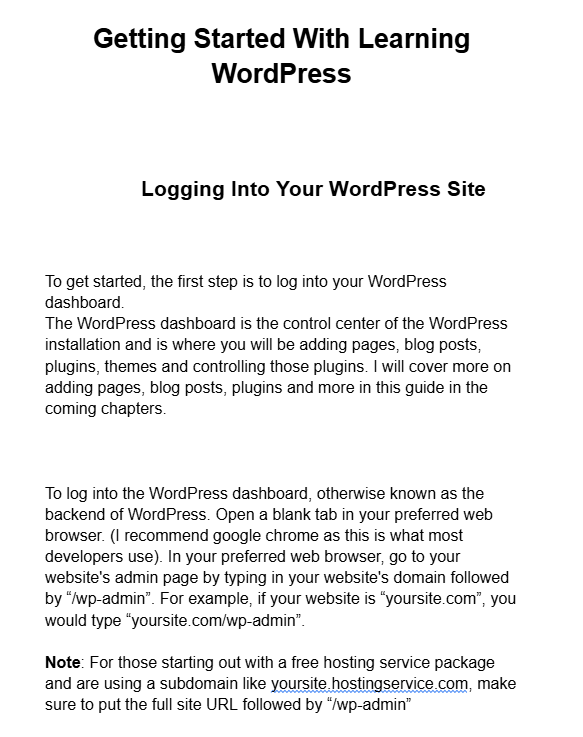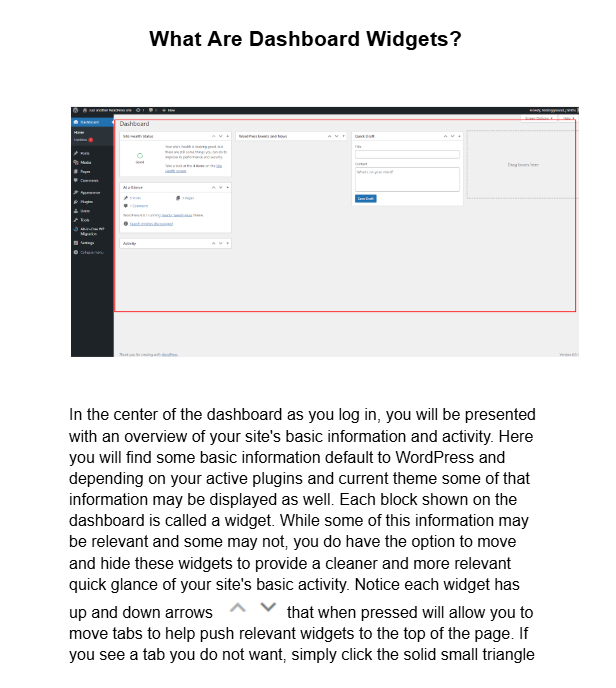Get Started Building With WordPress
This is a pre release sample of my upcoming book WordPress Simplified: A Novice’s Guide To WordPress

Download The Pre Release Sample Book
Opens new tab to WordPress.org download page
Opens new tab to try.new
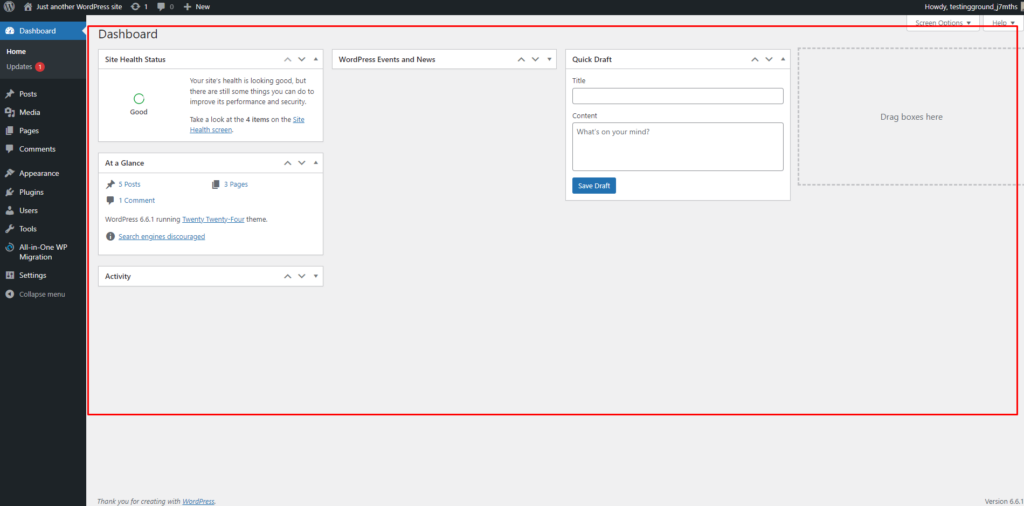
Why Build With WordPress
Building with WordPress offers unparalleled flexibility and ease of use, making it the go-to platform for millions of websites globally. Whether you’re a beginner or a seasoned developer, WordPress provides powerful tools and a vast array of themes and plugins to customize your site to your exact needs. Its open-source nature and a large community mean you’re never alone, with countless resources available to help you succeed. Plus, regular updates ensure your site stays secure and up-to-date.
What does WordPress Simplified Cover?
The Difference between WordPress
The difference between WordPress.org & WordPress.com
Getting Started With Understanding WordPress
How to access you sites backend for editing access
Managing Posts, Pages & Media
How to create and edit posts, pages, and other media.
Managing Members
How to manage members & users
Using The Gutenberg Editor
How to edit your website with the Gutenberg Editor
Manage Appearance and Theme Options
How to change appearance with themes and settings
WordPress Tools and Settings
How to use WordPress tools and settings
Create A Complete Site Backup
How to backup and restore WordPress
Written For All Experience Levels Of WordPress
WordPress Simplified is written with beginners in mind. As long as you can turn on a computer and navigate a web browser, you can easily learn how to get started with WordPress. Anyone can learn WordPress with this easy step by step guide.
This guide takes a new approach to teach the reader the inner workings of WordPress, rather than providing a direct web site template to build off of. Giving you the ability to make any type of site you want with the knowledge of using the WordPress default and essential tools to design the site you want, knowing the basics of WordPress first before jumping into a real world design. I wish I knew a lot of this stuff before I started!